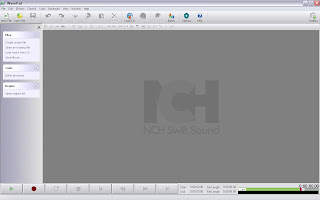
2. Select 'File' and choose 'Open File' to get the song you want to edit.
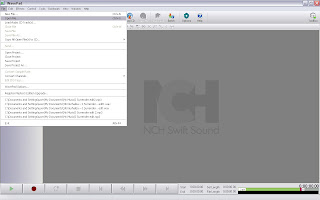
3. Then, you will see the wave for the song. If you want to edit the song, highlight the particular wave and edit using any tools (In this case, I trimmed the selected wave for the first and second song)
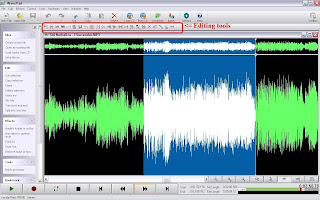
4. After you have edited the song, save the file using a different name from the original one.
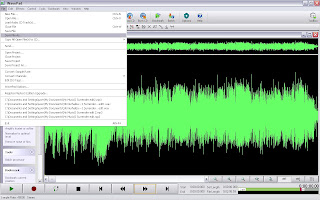
5. Then, launch Acoustica MP3 Audio Mixer.
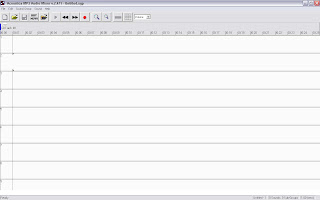
6. Go to 'File' and select 'Add Sound', then select the songs that you have edited using WavePad.
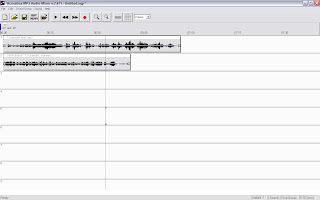
7. Place the sound according to your desired timing.
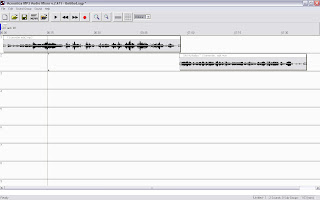
8. You can also increase or decrease the volume for each sound by moving the line in the middle of the wave.
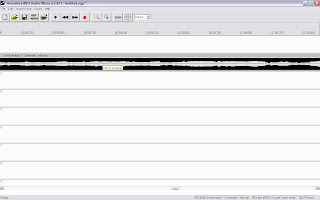
9. If you are satisfied with your work, save the file.
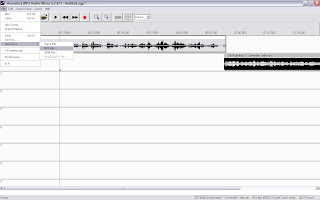
No comments:
Post a Comment